Boris FX Continuum Complete 2019 v.12.0.1.4020 for Adobe & OFX
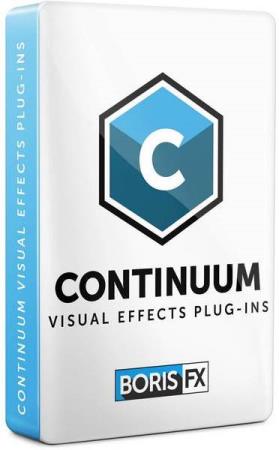
Если вам по роду деятельности нужны плагины для After Effects, Premiere Pro или DaVinci Resolve — цель которых помочь как аниматорам так и художникам улучшить свои работы и повысить эффективность, Boris Continuum Complete подойдет идеально. Вы получаете более двух сотен плагинов и более двух с половиной тысяч пресетов.
Комплект включает в себя большое количество фильтров, такие как экструдированный текст, 3D-эффекты частиц, инструменты восстановления изображения, блики и другие эффекты вспышек света, кеинга и трекинга движения, реалистичные эффекты камеры, полный набор инструментов цветокоррекции, эффекты модификации и перспективы объектов, размытие, свечение и кинематографические эффекты. Все фильтры используют многопроцессорное или OpenGL аппаратное ускорение для интерактивного дизайна эффектов. Более 1000 профессионально разработанных пресетов включены бесплатно в каждом дистрибутиве BCC. Сохраняйте и свободно обменивайтесь собственными пресетами или создавайте выборочные пресеты коллекции, настроенных на конкретные потребности проекта — без необходимости использования дорогостоящих услуг по подписке.
Содержание:
• Primatte Studio
Easily chroma key and composite using the same Academy Award nominated compositing tech (Photron’s Primatte) as major blockbusters like the Lord of the Rings series, Harry Potter films, and Spider-Man. The new Primatte Studio is the ultimate blue/green screen toolset. Exclusive features include:
— Automatic green/blue screen analysis
— Manual transparency tuning
— Adjust lighting to correct unevenly lit screens
— Foreground object detection to deliver a perfect key with a single color sample
— Integrated Academy Award winning Mocha masking and planar tracking system
• VR Unit
Editing and finishing immersive 360 video is a time consuming task. The VR Unit gives editors five new 360 optimized filters to speed up post workflows. Work inside your host timeline while avoiding the seams inherent to regular non-VR filters. Supports 180, 360, mono, and stereoscopic! Based on Mocha VR’s award-winning 360/VR tech.
• Broadcast Safe
Tired of your projects failing broadcast safe standards? The new Broadcast Safe filter is the one click-solution you’ve been looking for. Simply choose the desired broadcast standard preset and the filter automatically produces the final picture-perfect result — guaranteed. Part of Image Restoration Unit, the Broadcast Safe filter offers:
— Automatic operation — just select the desired preset
— Presets included for all broadcast standards such as EBU 103, PAL, NTSC
— Filter automatically detects correct color range for both 709 and 601 color spaces
— Multiple color modes including RGB, YRGB, Composite, Chroma
— Custom mode with total manual control over knee and clip across all color ranges
— Develop and save customized presets
• Title Studio Updates
New improvements to Title Studio include a 3D render engine for realistic 3D cast shadows and depth-of-field, a spline-based motion path for animating multiple objects on one path, faster performance, a simplified user interface, and many more presets/templates.
• Title Studio is a next-gen 2D/3D titling plug-in. Features include:
— Create stylized 2D or 3D titles with custom bevels, fills and styles.
— OpenGL-accelerated features include 3D extrusions, materials, cameras, lights, and deformers
— Import 3D models from Maxon C4D or Adobe Illustrator EPS files.
— Includes a custom interface plug-in and stand-alone application.
Содержание:
— Creative Cloud, CS5.5-CC 2019 – After Effects and Premiere Pro
— Blackmagic: DaVinci Resolve 12.5 и выше
— Sony: Vegas Pro 13
— Magix: Vegas Pro 14 и выше
— Foundry: Nuke 9 и выше
Информация о программе:
Год выпуска: 2019
Разработчик: borisfx.com
Платформа/ОС: Windows® 7/8/8.1/10 (x64)
Язык интерфейса: English
Лекарство: В комплекте
Размер: 207 MB / 218 MB










